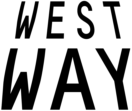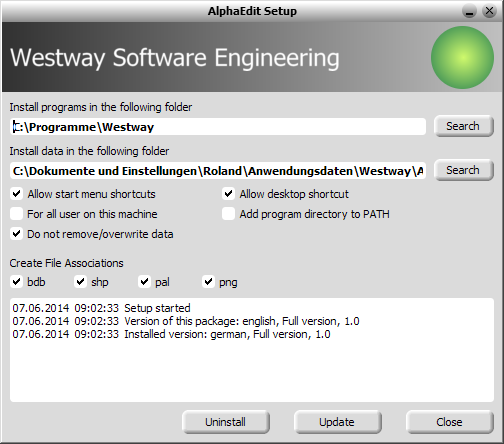/
|
||
SOFTWARE INSTALLATION |
Every download of a Westway product is a self-extracting software package.
If you open it, a simple installation program starts, with which you can install, deinstall, patch and repair the software on Windows.
|
|
|
Screenshot
|
||
LogStatus messages and errors are displayed in the big white panel below the options. Additionally, a log file is created in the %Temp% directory.
|
||
UnattendedWestway software can also be administered without human interaction. Winstall and Wuninstall, which are integrated into the ShellExt collection, run within the Windows shell (cmd) and can be controlled by command line options. With this you can administer Westway software with scripts.
|
||
DirectoriesData and programs should be installed in separate directories. The default values correspond to the specifications of Microsoft. Both directories can be changed afterwards. With the buttons "search" you can look for existing directories on your system.
|
||
OptionsThe installation is very flexible and can be adapted with several parameters. In most cases, however, the pre-settings are just fine and you don't need to bother with Windows internals. These parameters can be changed again after the installation.
For all users on this machine
Installs the links and other stuff in the profile for all Windows users instead of in the profile of the current user. If you change this option, the data directory is also adapted.
Add program directory to PATH
The program directory will be added to the environment variable %PATH%.
<File type
> With this option, the <file type> is linked with the installed software. Whenever you open such a file, the installed software is launched.
Do not remove/overwrite data
During an installation or deinstallation, the files in the data directory are normally overwritten or removed. This option prevents this.
|
||
Install, repair, update, patchThe installation program compares the currently installed version to the version of the software package. Depending on the result of this comparison, the name of the middle button changes.
Repair
Both versions are equal.
Install
No installed version found
Update
The versions are not the same.
Patch
The package to be installed contains a patch. A patch is an upgrade for a licensed version. Patches can only be installed if there is already a licensed version installed.
|
||
DeinstallationAll changes are removed by a deinstallation and the pre-installation state is restored. Without the option "Do not remove data", the data files will be removed too.
|
||
|
COPYRIGHT © 2014, WESTWAY AG SOFTWARE ENGINEERING, ZÜRICH - SWITZERLAND
|
||